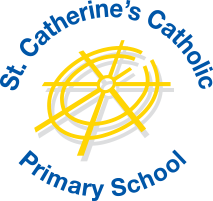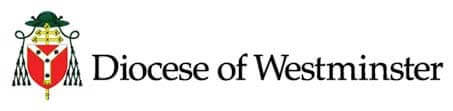Using Downtime or Bedtime Mode on yours or your child’s devices is a useful way to ensure that devices are not used for too long and that they are not impacting on your child’s sleep. To schedule Downtime on your iOS device: open settings, scroll down and tap on Screen Time, select Downtime, tap the toggle to the right on and set your Downtime. To schedule Downtime on Android: open settings, scroll down and select Digital Wellbeing & Parental Controls, tap on Bedtime mode, select the days and times you want to set Bedtime mode timers for.